Recently my Wahoo Elemnt Bolt cycling computer got stuck just showing Wahoo on the screen and then would blink every 10-15 seconds. I found out how to force a reboot / restart, not on Wahoo’s website, but on bikeforums.net.
It all started after charging the bolt for an hour or two. I pressed the power button to see the current battery level and then it acted like it was powering up. The Wahoo logo popped up and then never left. The screen would flicker every 10-15 seconds, flashing to an all black screen and then would return to the Wahoo screen. Sometimes the far left led would light up and then disappear.
Steps to force a reboot:
The correct reboot sequence is to hold the power button (left side button) and the right front facing button for ten seconds. The unit should power off and then you can press the power button to turn it back on.
- BikeForums thread that contained the fix for me (link here).
- Wahoo Fitness Elemnt Bolt’s Incorrect Instructions (link here).

Pictured above are the reset instructions on Wahoo’s site which seem to be incorrect. I submitted a help ticket, seen below, on their website, before I found the post on bikeforums.net. Once I found the post, I updated my ticket and explained to them that their instructions seem to be incorrect. As you can see above I never received a response back. The only update made to the ticket was the solved badge underneath the status in the grey pane.

Excel Based Workout Editor

Goodbye subscriptions and high fees, hello BUILDR. BUILDR is an Excel template that is an easy way to create unlimited custom workouts. Build your workout, copy the code and transfer it to your Wahoo computer. Super simple. I created it because I bike for fun and wanted a cheap and easy way to create workouts. I couldn’t find a solution that hit those points so I made something myself. BUILDR is not for everyone but could be a solution for you.
Check it out here: https://thebidon.com/buildr/

Tired of your Bolt?

Checkout Wahoo’s newest GPS Computer, Wahoo Elemnt Roam. Maybe the color screen, longer battery life and the slightly larger screen is what you need. Maybe, just maybe, it won’t freeze like your Wahoo Bolt. I know you have had your Bolt for at least two or more years. With Tech, that is far too long, so checkout their latest and greatest:
$379.99 at Backcountry
$380 at REI
$379.99 at Competitive Cyclist
Be sure to checkout Rakuten (formerly Ebates) to save up to 15% at any of these stores or others that you might visit. They pay cash back every three months. No joke, I have earned over $270 shopping online with Rakuten. Click here to receive a welcome bonus if you’re not already a member, here. Remember to activate the shopping trip before you checkout on any website that you shop at on your phone or computer.
-What do you think of Wahoo’s latest GPS computer?
Disclaimer: As mentioned on my other posts and like most sites, if not all websites, the links above are affiliate links that help to keep this site running. Feel free to follow them if you like or you may search for them yourselves on both marketplaces.

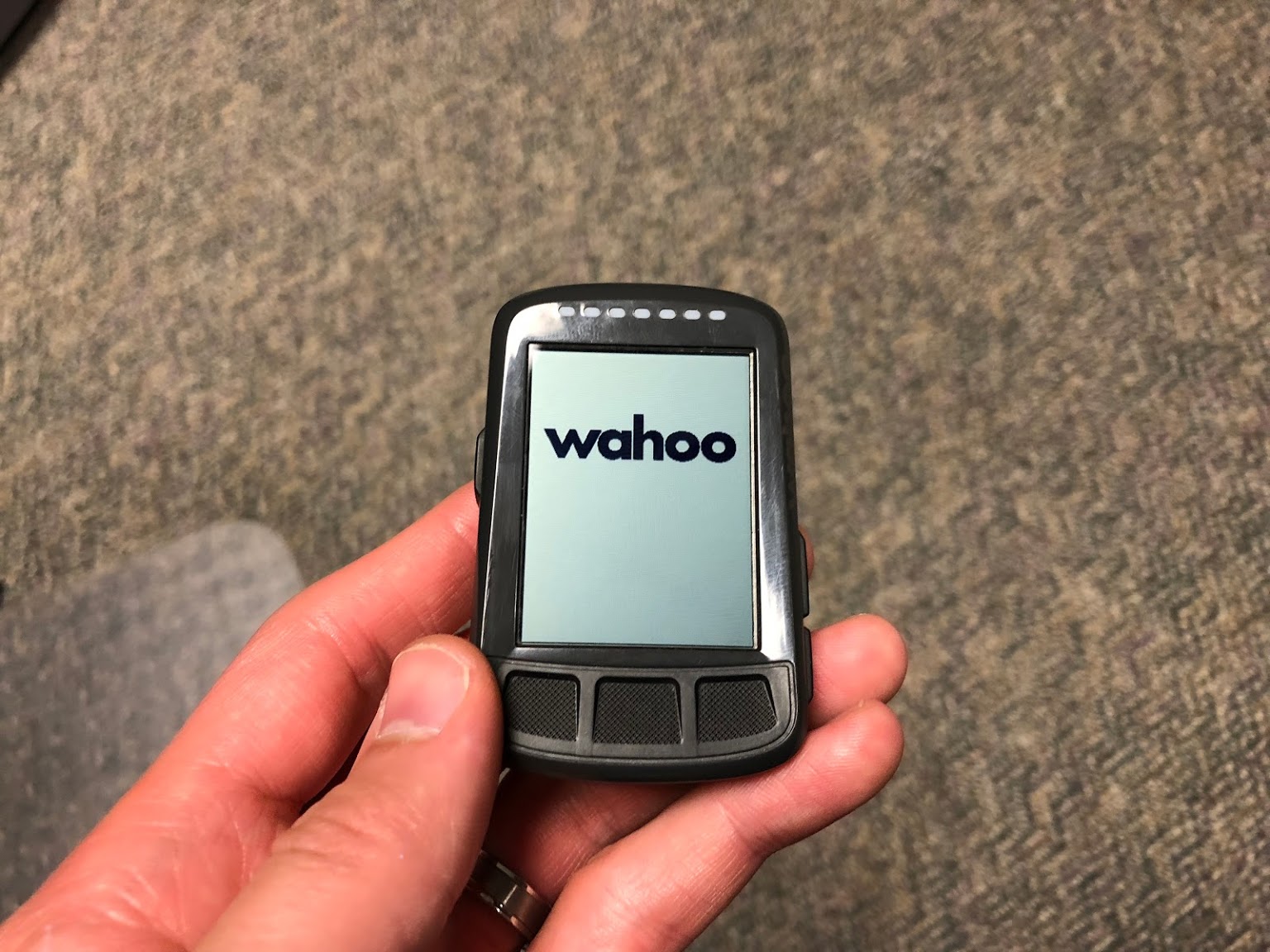



Thanks mate, just solved an ongoing problem with my unit.
I’m glad you were able to solve your issue and that you found my post helpful. Thanks for taking the time to leave a comment! 👍
I’m glad you posted this. I was not sure what to do! mine froze after powering on and would just show the main screen setting. When I pushed start to start my ride it wouldn’t do anything
You’re welcome! Thanks for taking the time to leave a comment 😃
Thanks a lot! Saved me a lot of time and worries
Thank you so much…
This happened to me when my screen got stuck on Ride Auto-Paused screen. This happened during a ride (lost 18 miles out of 125 miles). What worked was the start button and right side front facing button combo press. Ride was recovered and continued the ride on its own.
Wow.. You’re my big saver!!! Thank you so much!!
This just saved me. Thanks for the tip. Much appreciated.
It doesn’t work with my roam!
Try letting it die completely and then charge it using a wall outlet for 1-2 hours. Good to know this doesn’t help with the new Roam.
same problem with my ROAM, no resetting possible,
for the moment trying to let it die completely, but I guess this can take a while considering the normal life span of the ROAM battery during rides….
If you figure out the fix/reset, let me know so I can include in this post. Hope letting it die works for you!
Anyone know what the little hole in the back is for? Just under the Bluetooth symbol. I’m tempted to poke a paper clip in to attempt a hard reset. The power+right technique doesn’t work for me. The power button just triggers a dim but blank screen. Thanks.
I think it is a barometric and or temperature sensor
oopps
Hi- When you click on the Bikeforums link referenced in the post above I’m the guy who posted the steps to fix this. That Bolt screen ended up dying completely (Wahoo referred to this as LCD screen “inking”) and they replaced the unit. Well, the warranty replacement unit I was shipped in early June is now stuck too, just 2 months after it arrived from Wahoo. Wouldn’t you know it, the steps I posted on bikeforums that are linked above wont even work this time. Back to Wahoo support I go.
Really frustrated. My Garmins were all nightmares but at least they didn’t do this.
Thank you!!!!! I had the best ride of my week and it went into the continuous loop when I went to upload. Been waiting 10hours for it to die!
You’re welcome!! I’m glad You we’re able to fix it. Thanks for taking time to leave a comment. 🙂
Any idea how to recover a deleted ride on the bolt
Awesome! Fixed. Thanks.
I bought my wahoo element roam 2 months ago and then I plugged it to recharge (power off) and then turned it on and then it kept cycling the start up screen. I followed the instructions above and no luck and the power button is really tough to press down. Discouraged! Thanks for your help anyway.
Hey guys, another dude with an Elemnt Roam that got stuck here.
Came back home after a ride, sync to strava and all, turned it off. Later went on to charge it, plugged it and went away. Came back to a black screen written ‘wahoo’ and every 10sec or so, left led turning on (white) + black screen, then ‘wahoo’ writing again.
Looked at different solutions, pressed a lot of buttons, nothing. Then pressed the Power button + Front left button, and got it to shut down. Powered it again and it worked, shows 88% battery, seems good to go.
Hope this can help !
Hey, thank you TriplelBuse, my ROAM was stuck in a vicious cycle, and following your suggestion, the Power button + Front Left button did shut down the ROAM. Powered up OK. So happy that it’s working again.
I had the same problem with it going round in the start up loop and nothing stopping it including the above.
I found that by pressing the front left and right buttons together it gave me a black screen which I was able to power off from.
Hope it helps as a “plan D”!
My husband’s ElementRoam got stuck in the continuous loop, same as described above: “a black screen written ‘wahoo’ and every 10sec or so, left led turning on (white) + black screen, then ‘wahoo’ writing again.” Tried the solutions on Wahoo’s site and nothing worked. Tried the power button + front left button mentioned by @Triple.Buse and it worked!! It shut down and then started with no problems 🙂
after trying the other instructions to no avail, power button + front LEFT worked for me !! 🙂
WAHOO ELEMNT
I have had a lot of bad luck with my Wahoo Element Bolt and there seems to be no solution. Currently every reboot method stated above fails to bring me to a usable screen. It has been charged, I think, many times in different ways as well, and all I can get is a back lit screen. Every other time I try to power off/on the upper display flashes yellow. This is the 3rd Bolt sent to me with problems since first order 6 months ago and I do not trust Wahoo with a 4th one. Perhaps I have to change brand of bike computer because there seems no solution.
My Bolt’s screen became frozen while updating ing software…
haven’t had the unit above a week,I was unable to do anything with it ,so I’ve arranged to get it sent back to the supplier and asked for a replacement.
Pity I hadn’t found this thread a bit sooner…but Atleast the info gained might come in useful in the future…thanks.
After years I can’t believe my original post is still be being used and Wahoo hasn’t fixed all these basic software issues (glad it’s helping though :-). !!) I’m on my 4th and I have to use this button combination move at least every 8 weeks. Still better than a Garmin with the setup on the unit instead of the mobile device, but the software on both is just crap.
Ps. I’m the original poster sourced on bikeforums.net (Akod / AK above in comments)
Thank you! You made my day!
I have an ELEMNT ROAM and it got stuck on the “Home” screen (the one with the list of options). I found this post after search for “ELEMNT ROAM is frozen,” and the fix you shared from AK worked for me. I see others with ROAMs used a different reboot option, so whatever works! Thanks for helping other bikers out!
Glad it’s still helping the crew out. Happy New Year!
AK
My Bolt also got stuck in the power-on loop.
I tried the power+right button, which go it to power-off, but it would just restart and go right back into the power-on loop. Same with the power+left button fix.
I got tired of doing the same thing over and over and expecting different results, so I left it off for a couple of hours, and when I tried again it powered-up with no problems.
The only other clue is that it had just done a software update before it started going haywire, I suspect that might have been responsible for the glitch.
My Bolt is a 1st Gen, has worked flawlessly for 15 months, maybe 7k miles, this is the first hiccup I’ve experienced.
Just tried it on mine, and it didn’t work.
My Elemnt is a WFCC1, and in frozen state it shows ‘wahoo” on the screen and under it smaller “FITNESS”.
Hi again
I just saw your video on youtube, and the method you stated in a comment for Roam worked with my WFCC1, power button + front left button. Thank you.